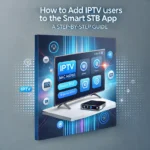How to Make Your Internet Device More Secure
With the increasing reliance on internet-connected devices, ensuring that your smartphone, tablet, or computer is secure has never been more important. From protecting personal data to preventing cyberattacks, securing your devices is a crucial step to maintain privacy and safety online. Here’s how you can make your internet device more secure:
1. Use Strong Passwords and a Password Manager
A strong password is your first line of defense. Avoid using simple or easily guessable passwords, such as “123456” or “password.” Instead, create complex passwords with a mix of letters, numbers, and symbols. It’s best to avoid reusing passwords across multiple accounts. A password manager can help you generate and store strong, unique passwords for each account, making it easier to manage.
2. Enable Two-Factor Authentication (2FA)
Two-factor authentication adds an extra layer of security by requiring not just a password, but a second form of identification—usually a code sent to your phone or email. Enabling 2FA for critical accounts like email, banking, and social media significantly increases your account’s security.
3. Keep Your Software Up to Date
Regularly updating your device’s operating system and apps is essential for staying protected against the latest security vulnerabilities. Hackers often exploit weaknesses in outdated software, so ensure automatic updates are enabled or regularly check for updates manually.
4. Use a VPN for Public Wi-Fi
When using public Wi-Fi, your data can be easily intercepted by hackers. A virtual private network (VPN) encrypts your internet traffic, making it much harder for others to access your information. Always use a VPN when accessing sensitive data on public networks like in cafes or airports.
5. Install Antivirus and Anti-Malware Software
Reliable antivirus software can help detect and prevent malware, ransomware, and other malicious programs from compromising your device. Regularly scan your device for threats and ensure your antivirus software is kept up to date.
6. Be Cautious of Phishing Attacks
Phishing attacks occur when cybercriminals try to trick you into giving away sensitive information, often through fake emails or websites. Be cautious when clicking on links or downloading attachments from unknown sources. Always verify the legitimacy of a message before providing personal information.
7. Secure Your Home Network
Start by changing the default username and password for your home router. Enable WPA3 encryption if your router supports it for stronger protection. Additionally, consider creating a guest network for visitors to limit access to your primary devices.
8. Disable Unused Services and Apps
Many devices come with pre-installed apps or services you may never use. These can pose security risks if they remain unpatched or outdated. Regularly review and disable any unused services, apps, or permissions to minimize potential vulnerabilities.
9. Use Secure Cloud Storage
If you store sensitive information in the cloud, ensure the provider uses encryption for both storage and transmission. Also, enable two-factor authentication for your cloud accounts and avoid storing highly confidential data unless absolutely necessary.
10. Backup Your Data Regularly
In the event of a cyberattack or hardware failure, having recent backups of your important data can save you from losing critical information. Use both local and cloud backups to ensure your data is protected and can be restored easily.
11. Monitor for Unusual Activity
Keep an eye on your device’s performance and check for unusual behavior, such as unexpected pop-ups, slowdowns, or unauthorized changes. If you notice any signs of malware or suspicious activity, take immediate action by running a full scan with your antivirus software and changing your passwords.
Conclusion
Securing your internet device is an ongoing process that requires regular attention. By implementing strong passwords, keeping your software up to date, and being cautious online, you can greatly reduce the risk of cyber threats. Taking these proactive steps will help protect your personal data and ensure a safer online experience.