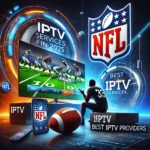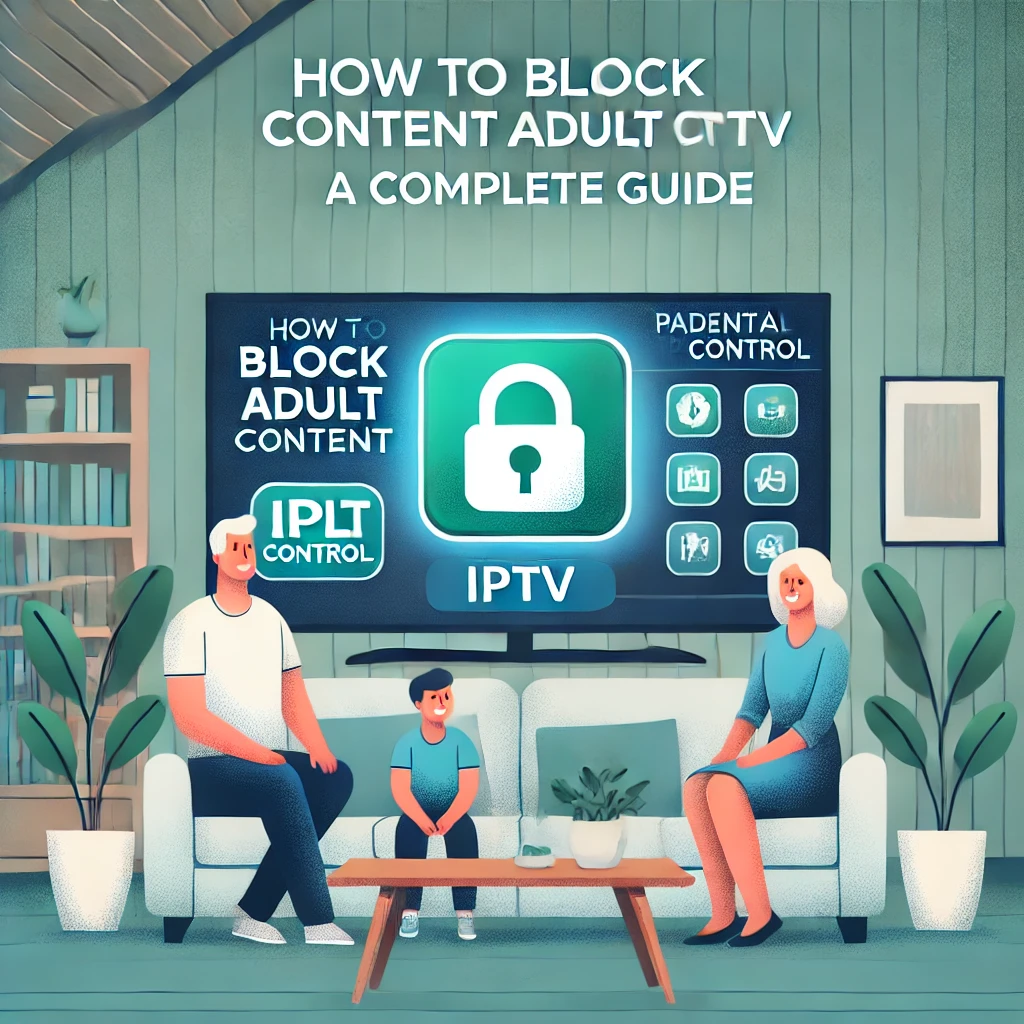
With the rise of IPTV (Internet Protocol Television), watching TV has become more flexible and accessible than ever before. However, with such a wide variety of content available, there’s also the risk of exposing inappropriate material, especially for children. If you’re using IPTV and want to ensure that adult content is blocked, this guide will walk you through the necessary steps to restrict unwanted content and create a family-friendly viewing experience.
For more information on how IPTV works, feel free to check out our Ultimate Guide to IPTV Services, where we cover everything you need to know about IPTV and its benefits.
1. Use the Built-in Parental Controls
Most IPTV services offer built-in parental control features that allow you to block specific channels or content types. Here’s how you can set it up:
- Access Settings: Open the settings menu of your IPTV application or device.
- Activate Parental Controls: Find the parental control section and enable it.
- Set a Pin/Password: Choose a secure PIN or password to prevent unauthorized users from changing the settings.
- Select Restricted Content: Choose which channels or categories you want to restrict. You can often block adult channels or categories entirely.
- Save Changes: Make sure to save all your changes to ensure that the restrictions are enforced.
If you’re still getting to grips with setting up IPTV on your device, check out our blog on How to Set Up IPTV on Your Smart TV for a more detailed tutorial.
For example, if you’re using an IPTV application like IPTV Smarters Pro, you can lock specific channels or categories using a PIN code, making it easier to restrict adult content.
2. Contact Your IPTV Provider
In some cases, your IPTV provider might be offering adult channels by default. If you want to remove or block these channels from your subscription, you can:
- Contact Customer Support: Get in touch with your IPTV provider’s customer service team.
- Request to Remove Adult Channels: Ask them to remove or disable access to any adult content or channels.
- Confirm Changes: Double-check that the changes have been made and adult content has been restricted.
You can learn more about how to select the best IPTV providers in our previous post, Best IPTV Providers for 2025, which includes recommendations for both general content and parental control options.
Some IPTV providers, such as TechKings IPTV, allow users to request content removal, making it easier for parents to control what content is accessible.
3. Edit Your Channel List (Bouquet List)
If your IPTV platform provides a customizable bouquet or channel list, you can edit it to exclude adult channels:
- Log into Your IPTV Account: Access the dashboard or channel list of your IPTV provider.
- Navigate to the Bouquet Section: Find the ‘Bouquet’ or ‘Channel List’ section.
- Remove Adult Channels: Deselect or remove adult channels from the list.
- Save Your Changes: Apply the changes to update your list and prevent adult channels from appearing.
This method works for many IPTV services that allow you to customize your content lineup. It’s an effective way to create a safer, family-friendly environment.
If you’re looking for tips on organizing your IPTV content, take a look at our blog on Managing IPTV Channel Lists for a Better Viewing Experience.
4. Use Content Filtering Services
Some IPTV platforms or third-party services offer content filtering, which allows you to automatically block or mute explicit content. Here’s how to use these services:
- Research Content Filtering Services: Look for services that provide content filtering for IPTV, such as ClearPlay. These services allow you to filter out adult content, violence, or inappropriate language.
- Set Up the Service: Follow the service’s instructions to activate filtering based on your preferences.
- Customize Filters: Choose what types of content you want to block (e.g., adult content, profanity, nudity).
- Enable Filtering: Once set up, the service will automatically prevent adult content from being shown.
ClearPlay, for example, allows users to filter out undesirable content by automatically skipping or muting specific scenes based on customizable settings.
5. Regularly Update and Monitor
Maintaining control over IPTV content is an ongoing process. You should regularly check your settings and content:
- Stay Informed: Keep abreast of new features or changes in your IPTV service that may affect parental controls.
- Review Parental Control Settings: Regularly revisit your parental control settings to ensure they still align with your preferences.
- Monitor Viewing Activity: Keep an eye on what content is being accessed to ensure no unwanted adult content slips through.
By being proactive and reviewing settings regularly, you can ensure a safe and appropriate viewing experience.
6. Device-Specific Parental Control Setup
Different IPTV devices may have unique ways of blocking adult content. For instance:
- Smart TVs: Most smart TVs, such as those from Samsung or LG, allow you to set parental controls directly through their settings.
- Streaming Devices (Roku, Fire TV, etc.): These devices often have their own parental control features, which you can use to block adult content.
- Set-top Boxes: If you’re using an IPTV set-top box, check the user manual or support page for instructions on enabling content filters and blocking adult content.
Ensure you check the user manual for specific instructions on how to set up parental controls based on your device.