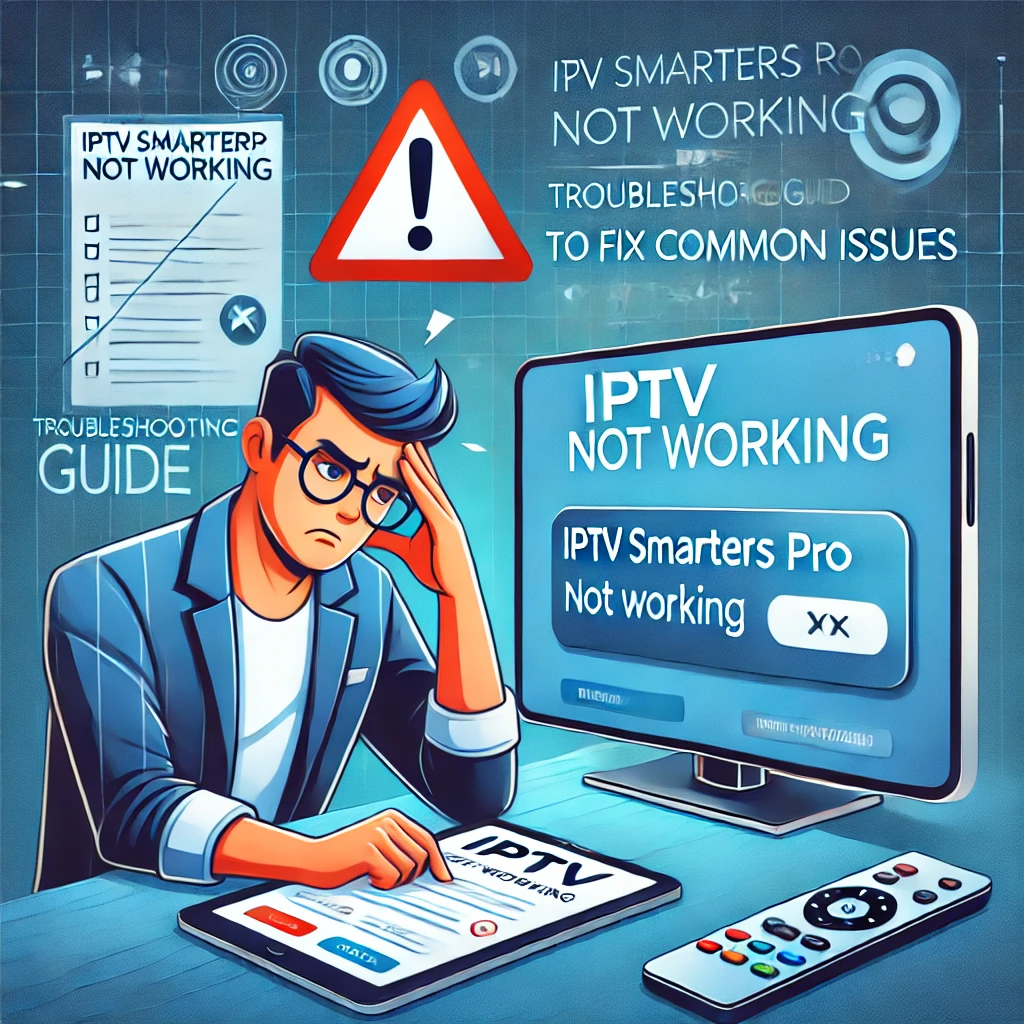
IPTV Smarters Pro is one of the most popular IPTV players for streaming live TV, sports, movies, and shows. However, like any other app or software, it might encounter some technical issues from time to time. If you’re facing issues with IPTV Smarters Pro not working properly, this guide will help you troubleshoot and resolve common problems so you can get back to enjoying your favorite content.
Common Reasons Why IPTV Smarters Pro May Not Be Working
Before diving into solutions, it’s important to understand the potential causes behind IPTV Smarters Pro not functioning as expected. Some common issues include:
- Network Problems: Slow or intermittent internet connection.
- Outdated App Version: Using an older version of IPTV Smarters Pro.
- Incorrect Login Credentials: Entering wrong username or password.
- Server Issues: The IPTV server you are trying to access may be down.
- Device Compatibility: Issues related to the device you’re using to stream.
- App Cache Issues: Accumulated cache causing performance issues.
How to Fix IPTV Smarters Pro Not Working
Here are the most effective troubleshooting steps to fix IPTV Smarters Pro not working:
1. Check Your Internet Connection
The most common reason IPTV Smarters Pro may not be working is poor or no internet connection. Since IPTV relies heavily on your internet speed for streaming, make sure you have:
- A stable and high-speed internet connection (at least 5-10 Mbps for SD, and 25 Mbps for HD streaming).
- Restart your router or modem.
- Try using a wired connection for more stable performance, especially if you’re on Wi-Fi.
If your connection is stable and the app still doesn’t work, proceed to the next step.
2. Update IPTV Smarters Pro
Outdated versions of the app can cause performance issues or compatibility problems. To ensure you’re using the latest version of IPTV Smarters Pro:
- Go to your device’s app store (Google Play Store or Apple App Store) and search for IPTV Smarters Pro.
- Check for updates and install the latest version.
- Alternatively, you can uninstall and reinstall the app.
3. Double-Check Your Login Credentials
Sometimes, incorrect login credentials might prevent you from accessing content on IPTV Smarters Pro. Verify that:
- You’ve entered the correct username and password provided by your IPTV service.
- Ensure there are no typos or extra spaces.
If the credentials are correct and it’s still not working, check if the server is active or down.
4. Clear the App Cache and Data
Over time, the app cache and data can accumulate and cause issues with streaming. Here’s how you can clear it:
- For Android Devices:
- Go to Settings > Apps > IPTV Smarters Pro.
- Tap on Storage.
- Tap on Clear Cache and Clear Data.
- For iOS Devices:
- Uninstall the app and then reinstall it from the App Store to clear the cache.
After clearing the cache, launch the app again to see if it resolves the issue.
5. Verify IPTV Server Status
Sometimes the problem may not be with your app or device but with the IPTV server itself. Server downtime can cause IPTV services to stop working. Here’s what you can do:
- Check with your IPTV provider to confirm if there are any server outages or maintenance.
- Visit the IPTV provider’s social media pages, website, or support forum for any updates regarding server status.
If the server is down, you’ll have to wait for it to come back online.
6. Check Device Compatibility
Ensure that the device you’re using is compatible with IPTV Smarters Pro. While the app works on most smartphones, tablets, and Android TV boxes, some older devices or operating systems may face issues. If you’re experiencing issues on a specific device, try switching to another supported device to see if the problem persists.
7. Reinstall the IPTV Smarters Pro App
If all else fails, reinstalling the app may fix the issue. Here’s how you can do it:
- Uninstall the app from your device.
- Restart your device.
- Go to the Google Play Store or Apple App Store, search for IPTV Smarters Pro, and reinstall the app.
After reinstalling, enter your login credentials again and check if the app works correctly.

